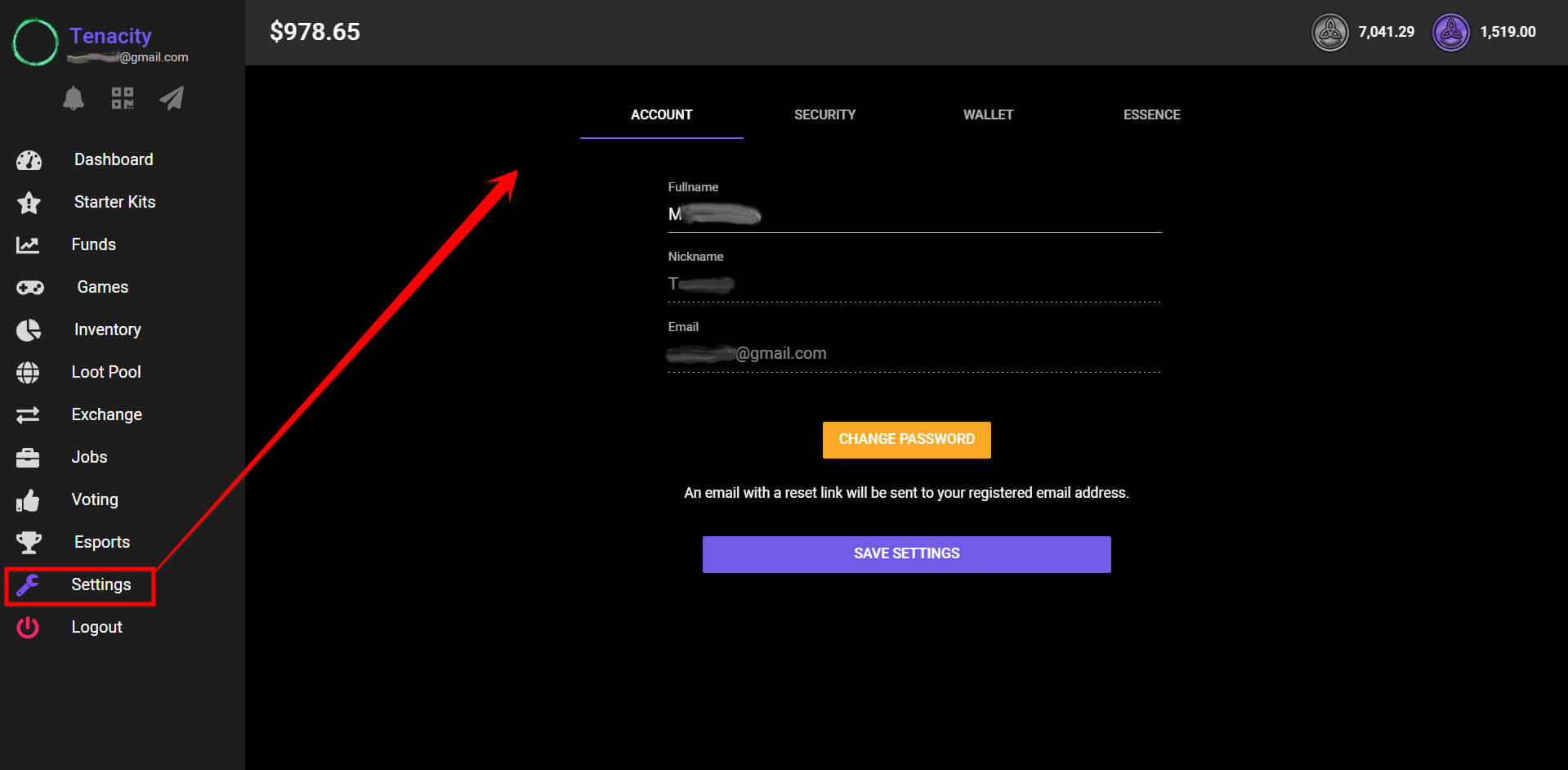Wallet
Introduction
The NEVERDIE Wallet was designed to be a HOT WALLET for interacting with the NEVERDIE Ecosystem. The wallet allows you to instantly log into all games and DApps that integrate with NEVERDIE.
IMPORTANT! The NEVERDIE wallet is designed as a HOT WALLET! This means its not designed to store large amounts of crypto. Please remember to protect your tokens by using cold storage or other recommended methods to protect your crypto savings.
Account Creation
Creating an account is pretty straight forward. Go https://alpha.neverdie.io. You will need a valid e-mail address that can be verified in order to login. Please check your SPAM filter if you do not receive an e-mail after account creation to verify your email properly.
IMPORTANT! Make sure to pick a Nickname you love! Nicknames are unique and are displayed across games that you play so make it special. It also cannot be changed so choose wisely!
Dashboard
Everytime you log into your wallet you will land on the Dashboard. The dashboard serves as a quick method to interact with your tokens.
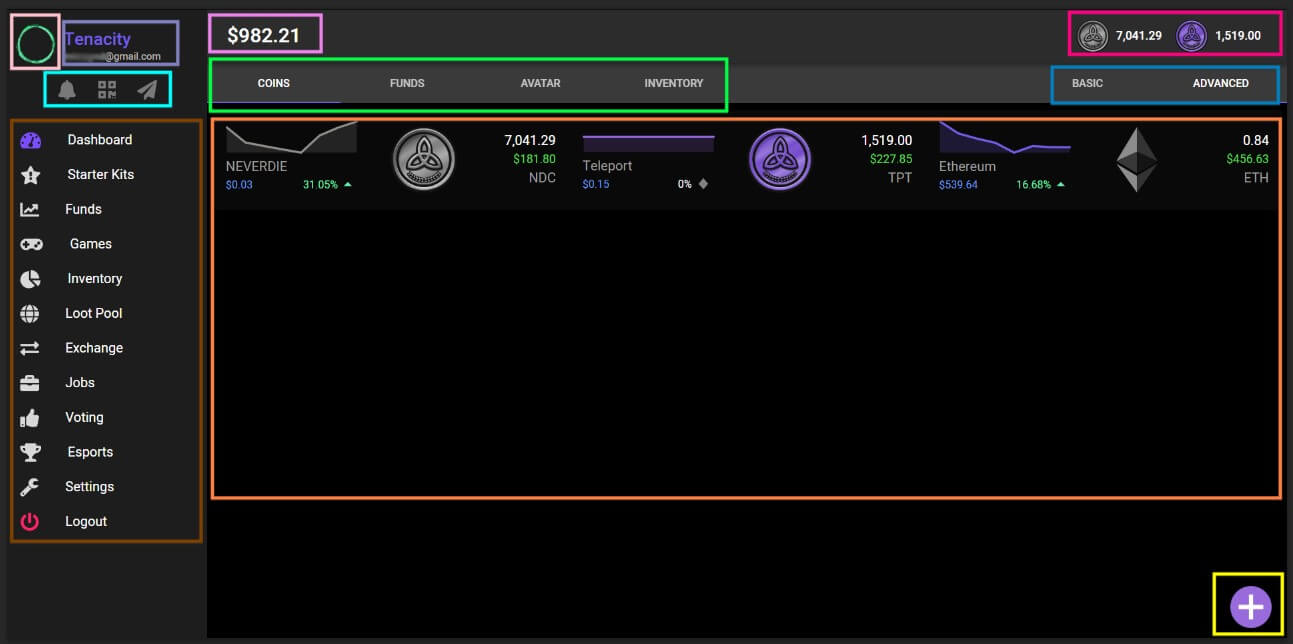
ESSENCE EMBLEM Your essence emblem allows you to stand out from the crowd. It is displayed when someone sends you tokens, and will appear in games for others to help identify you and your achievements
NICKNAME & EMAIL Displays your Nickname and Email. You can click on your Nickname to bring up your Avatar Assessment Screen
Notifications/Receive/Send Notifications (Bell Icon) will bring up a list of all transactions you've done with your wallet. Receive (QR Icon) will bring up a QR code and your wallet address. You can use this to receive tokens. Send (Airplane Icon) brings up the quick send menu so that you can send any token to another crypto address.
Drawer The drawer is an easy way to access all sections of the wallet. Each section is described in more detail below.
Total USD Value This number is derived from the addition of all your tokens into one sum then converted to a value based on the American Dollar.
Token Filter This will allow you to quickly see the different tokens you have based on set categories, Coins are all tokens that are added to your watch list. Funds show game specific tokens that generate yields. Avatar shows all your attribute and skill tokens, Inventory shows your currenty inventory tokens.
Token List This list shows all the tokens you have in your wallet. It can be displayed in 2 forms, a basic view that shows quantity and value and advanced view which shows more market specific data including a sparkline relating to price trends and up or down percentage changes. Each token inside the Token list can be clicked on to access in depth token information.
NDC/TPT Quick Access These icons are visible at all times in the wallet. They provide quick access to the most utilized tokens in the NEVERDIE ecosystem.
Basic/Advanced Quick Switch These buttons let you quickly switch the Token List from displaying in Basic and Advanced View.
Token Management Button This button brings you to a screen where you will be able to add/remove tokens from your token list. The NEVERDIE wallet can monitor and track all Ethereum Tokens.
Avatar Assessment
By clicking on your Nickname in the left hand drawer you can access the Avatar Assessment Screen. This is a simple view of your avatars progression. It takes into account the current tokens you have and displays them in a progress bars to show you how close you are to maxing out a specific skill or attribute.
This screen also displays your achievements, Nickname and Age of your Avatar.
Notifications
Click on the Bell Icon in the left hand drawer to bring up your notications window. This will display all your transactions. You can click on a specific transaction to get more details about that particular transaction.
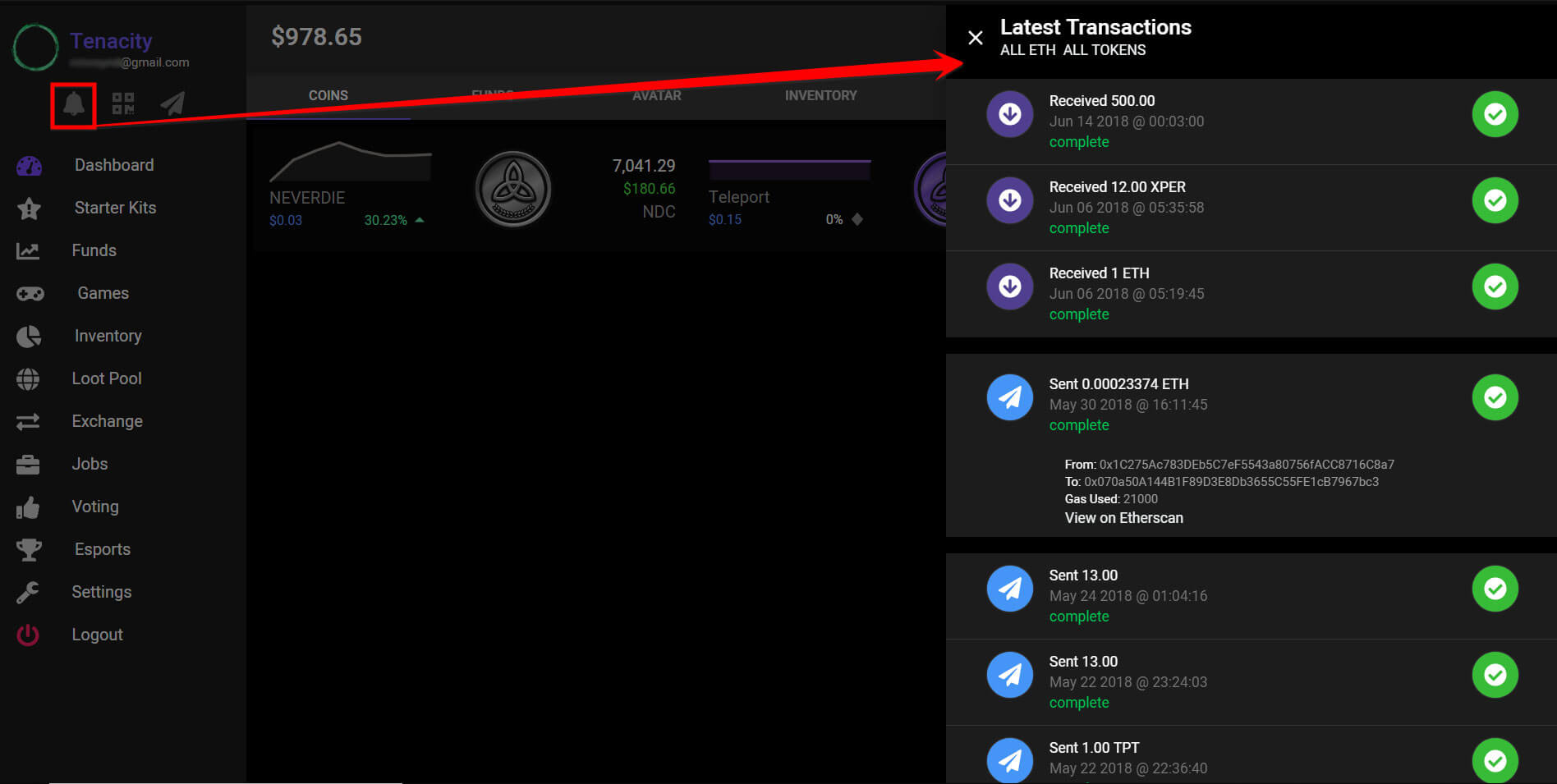
Receive Tokens
Click on the QR Icon in the left hand drawer to bring up your receive window. This will show you all the info you need to receive tokens. The QR code can be used for quick receives when you're on the go. Use the purple icon next to the close function at the bottom to quick copy your address. The orange three dots will link you to etherscan should you require more indepth analysis of your account.
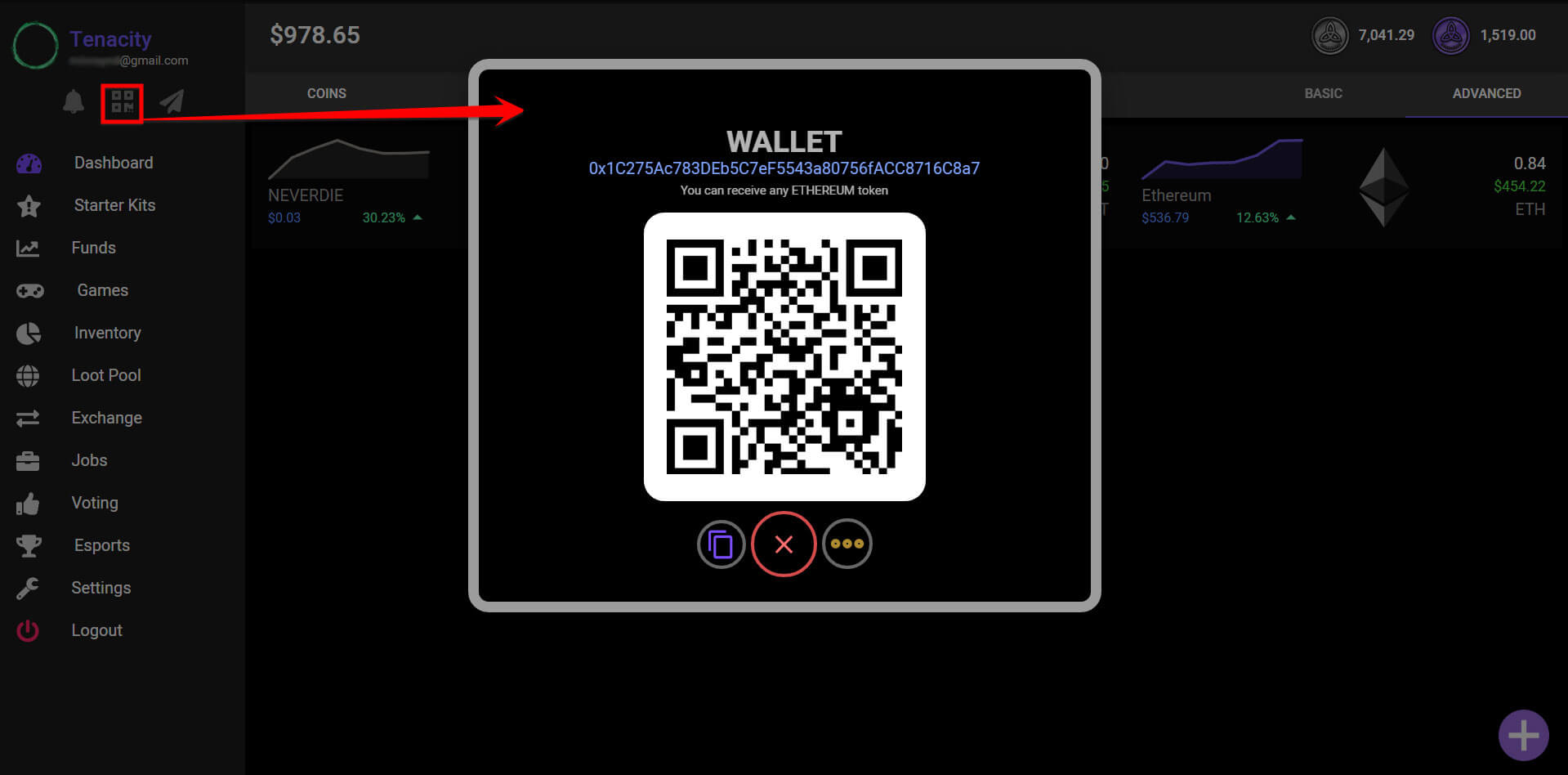
Send
Click on the Paper Plane Icon in the left hand drawer to bring up the send function. The send function allows you to send any token in your wallet to another address. You can click on the token icon in the center of the screen to quickly change the token you are sending. You can click on the QR code in the address bar to scan a qr code to send. All settings are adjustable.
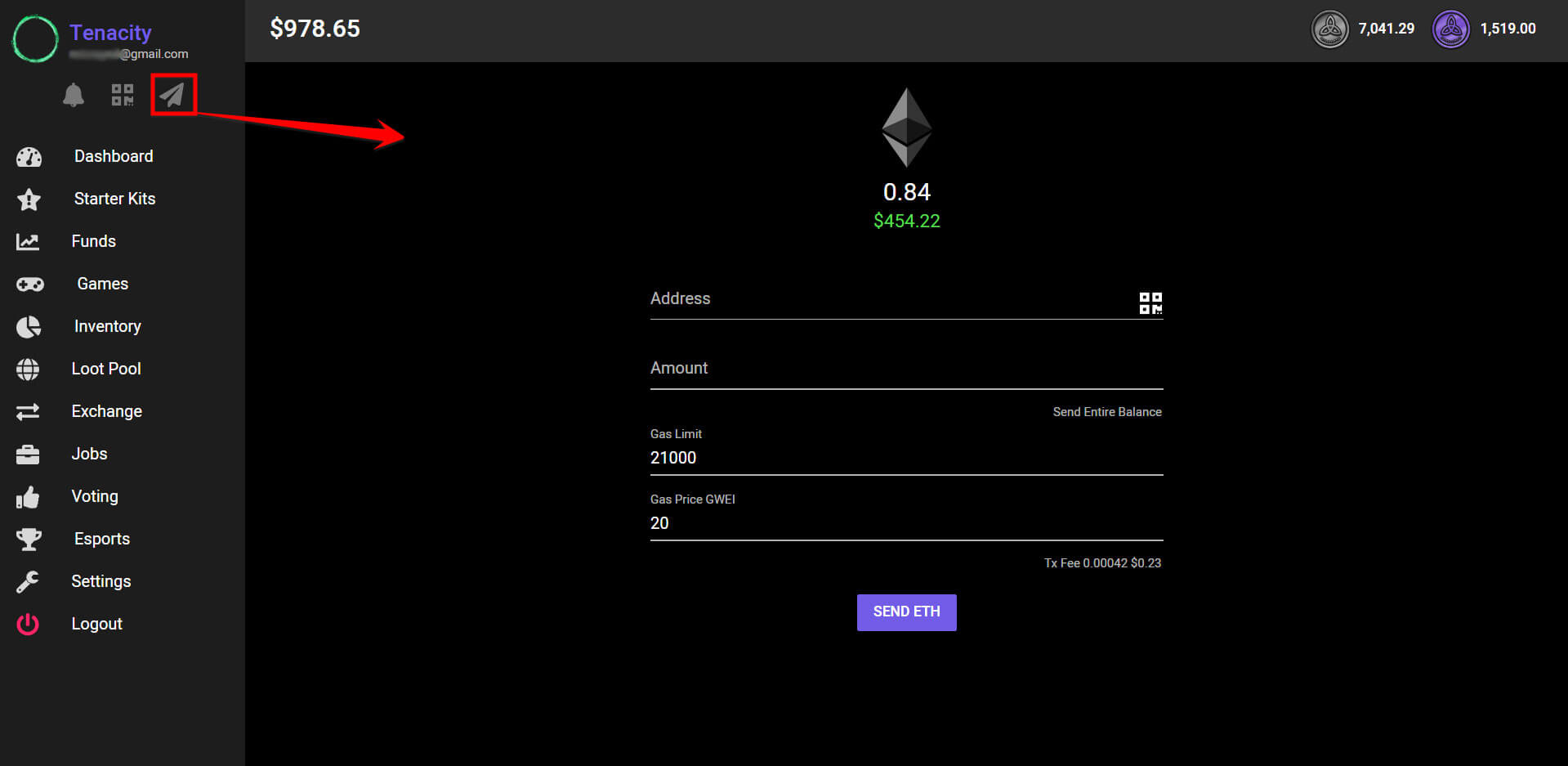
Starter Kits
Starter Kits let you get essential NEVERDIE tokens fast. You can exchange ETH for a package of tokens of your choosing. Click on any package you want to get. Make sure you check the price in ETH to make sure you have enough ETH to complete the transaction. After you complete the transaction your tokens will take a few minutes to show up in your wallet. Every thirty days the price of the starter kits increases.

Funds
The funds section allows you to swap NDC for Fund tokens that may produce a yield over time of NDC. These funds are based out of activity inside ROCKTropia, an online real cash economy MMO. Each fund relates to a specific mob that exists in ROCKtropia. Every week the number of kills of these mobs is reported in graph form for your tracking. You can use the top right Fund drop down to get an in-depth look at a particular fund.
From the main funds section you can get tokens, initiate a yield transfer and monitor your yield history.
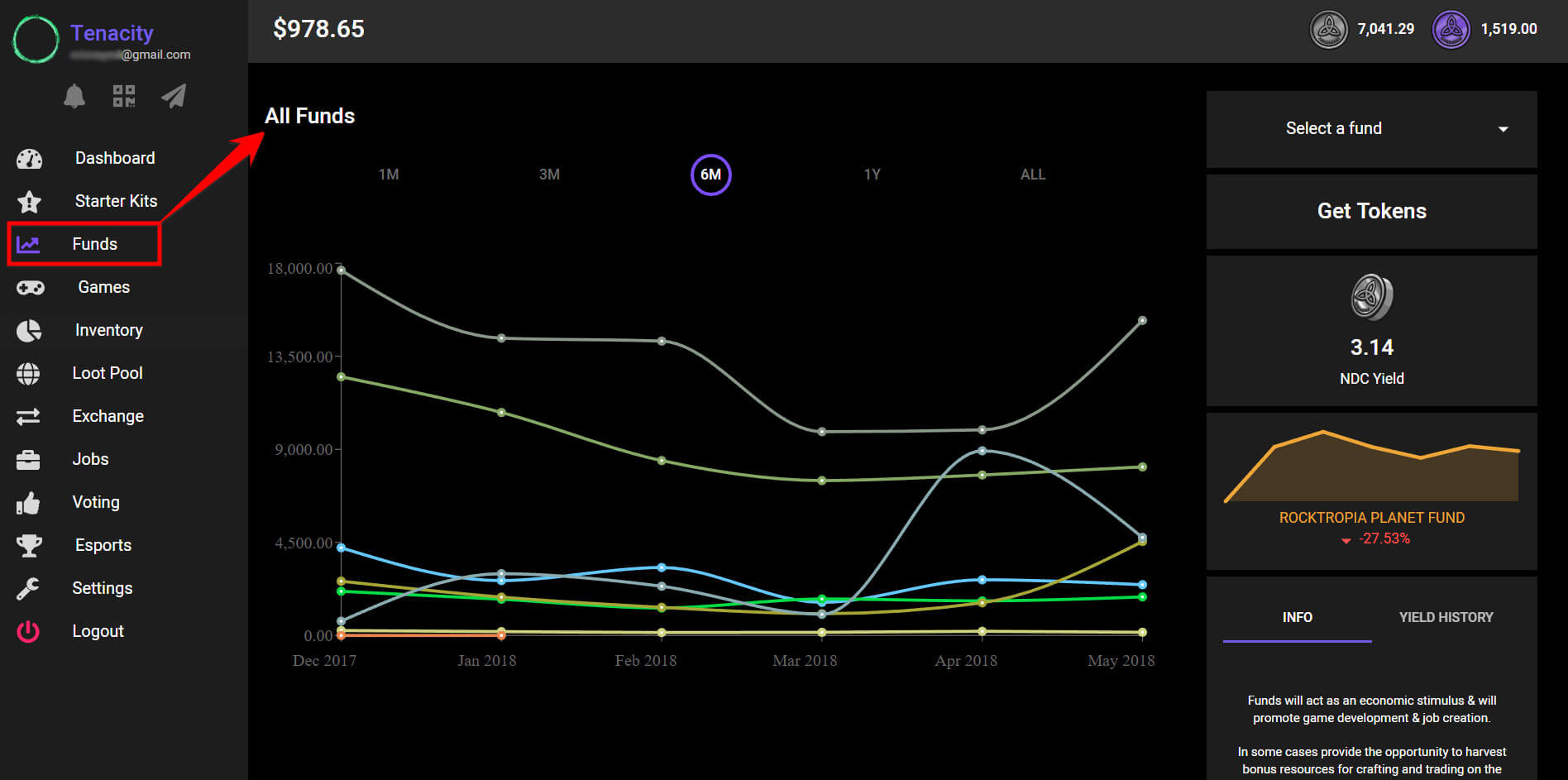
Games
This section gives you quick access to all games that are approved within the NEVERDIE Eco system.
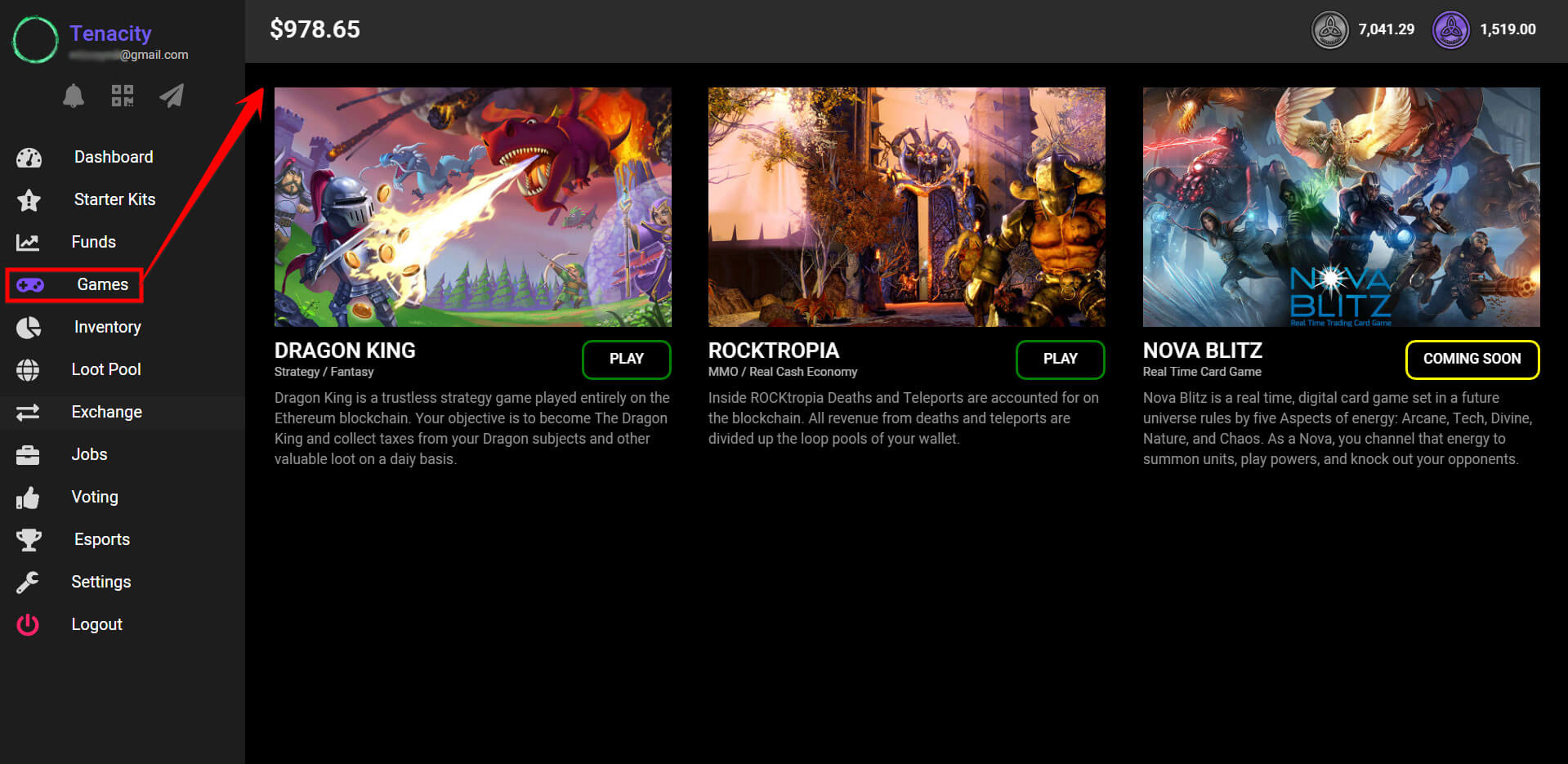
Inventory
This section is currently under development. Check back soon for more updated information.
Loot Pool
The loot pool provides a transparent method for NEVERDIE users to track the current progress of the Ecosystem. As described in our white paper a portion of used tokens is split into various loot pools to be redestributed.
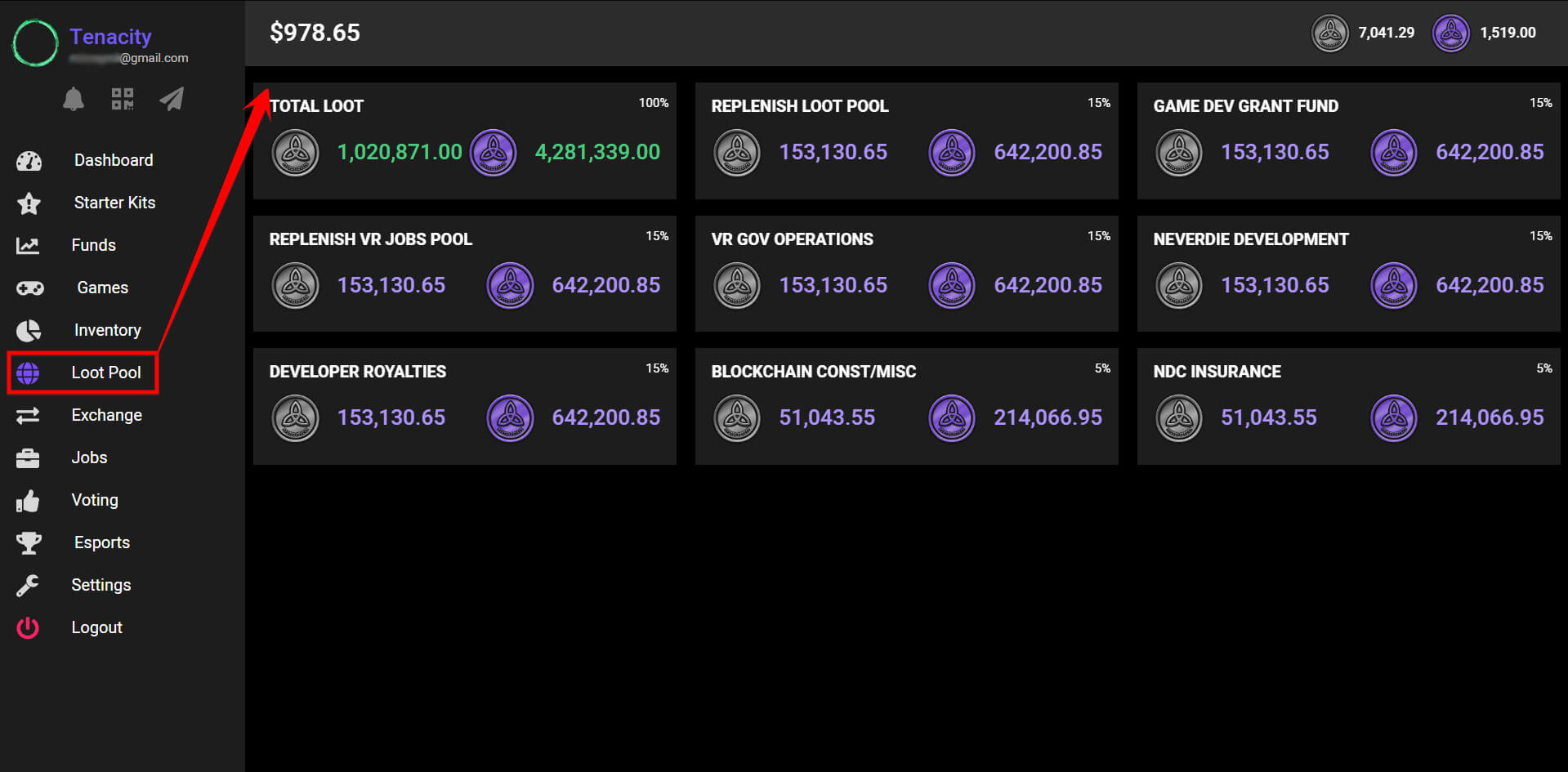
Exchange
This section is currently under development. Check back soon for more updated information.
Jobs
This section is currently under development. Check back soon for more updated information.
Voting
This section is currently under development. Check back soon for more updated information.
Esports
This section is currently under development. Check back soon for more updated information.
Settings
This section of the wallet allows you to adjust your full name, enable 2FA, obtain your private keys and sync your essence.